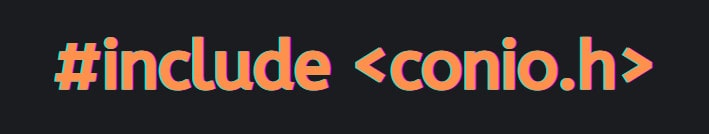Для чего conio h
Conio.h
conio.h
conio.h (от англ. console input-output — консольный ввод-вывод) — заголовочный файл, используемый в старых компиляторах, работающих в операционных системах MS-DOS, для создания текстового интерфейса пользователя. Тем не менее, он не является частью языка программирования Си, стандартной библиотеки языка Си, ISO C или требуемой стандартом POSIX.
Этот заголовочный файл объявляет несколько библиотечных функций для работы с «консольным вводом и выводом» программы. Большинство компиляторов языка Си, предназначенных для DOS, Windows 3.x, Phar Lap, DOSX, OS/2 или Win32 имели этот файл и обеспечивали сопутствующие библиотечные функции в библиотеке Си по умолчанию. Большинство компиляторов языка Си, предназначенных для UNIX и Linux, не имеют этого файла и не обеспечивают сопутствующих библиотечных функций.
Библиотечные функции, объявленные в conio.h, весьма различались в зависимости от компилятора. Первоначально реализованные в Microsoft Visual C++ различные функции привязывались напрямую к нескольким первым функциям DOS, связанным с прерыванием 21h. Но библиотека, поставляемая с Turbo C++ и Borland C++, не использует DOS API, а вместо этого напрямую обращается к видеопамяти для вывода информации и использования сигналов прерывания BIOS.
Компиляторы, предназначенные для операционных систем отличных от DOS, таких как Linux, Windows и OS/2, обеспечивали различные реализации этих функций.
Члены-функции
Смотри также
Ссылки
Полезное
Смотреть что такое «Conio.h» в других словарях:
conio.h — Conio redirects here. For the profanity, see wikt:coño. conio.h is a C header file used in old MS DOS compilers to create text user interfaces. It is not described in The C Programming Language book, and it is not part of the C standard library,… … Wikipedia
Conio.h — is a header file used in old MS DOS compilers to create text user interfaces, however, it is not part of the C programming language, the C standard library, ISO C or required by POSIX.This header declares several useful library functions for… … Wikipedia
conio.h — (от англ. console input output консольный ввод вывод) заголовочный файл, используемый в старых компиляторах, работающих в операционных системах MS DOS, для создания текстового интерфейса пользователя. Тем не менее, он не является … Википедия
Conio. — Conio. (v. gr. Konia, Staub), Staub … Pierer’s Universal-Lexikon
conio — / kɔnjo/ s.m. [lat. cŭneus ]. 1. a. [utensile per stampare monete o medaglie] ▶◀ punzone. ⇑ stampo. b. [operazione ed effetto del coniare, anche fig.] ▶◀ battitura, coniatura, coniazione. 2. (fig., spreg.) … Enciclopedia Italiana
conio — 1cò·nio s.m. CO 1a. stampo in acciaio a forma di punzone su cui vengono incisi disegni, figure o iscrizioni che si vogliono imprimere in rilievo su monete o medaglie; l impronta che ne risulta: riconoscere una moneta dal conio 1b. l operazione… … Dizionario italiano
conio — s. m. 1. punzone, torsello 2. (est.) impronta, stampo 3. cuneo, zeppa 4. coniazione, coniatura FRASEOLOGIA fior di conio, moneta che non ha mai circolato □ nu … Sinonimi e Contrari. Terza edizione
conio — <
conio.h
conio.h (от англ. console input-output — консольный ввод-вывод) — заголовочный файл, используемый в старых компиляторах, работающих в операционных системах MS-DOS, для создания текстового интерфейса пользователя. Тем не менее, он не является частью языка программирования Си, стандартной библиотеки языка Си, ISO C или требуемой стандартом POSIX.
Этот заголовочный файл объявляет несколько библиотечных функций для работы с «консольным вводом и выводом» программы. Большинство компиляторов языка Си, предназначенных для DOS, Windows 3.x, Phar Lap, DOSX, OS/2 или Win32 имели этот файл и обеспечивали сопутствующие библиотечные функции в библиотеке Си по умолчанию. Большинство компиляторов языка Си, предназначенных для UNIX и Linux, не имеют этого файла и не обеспечивают сопутствующих библиотечных функций.
Библиотечные функции, объявленные в conio.h, весьма различались в зависимости от компилятора. Первоначально реализованные в Microsoft Visual C++ различные функции привязывались напрямую к нескольким первым функциям DOS, связанным с прерыванием 21h. Но библиотека, поставляемая с Turbo C++ и Borland C++, не использует DOS API, а вместо этого напрямую обращается к видеопамяти для вывода информации и использования сигналов прерывания BIOS.
Компиляторы, предназначенные для операционных систем отличных от DOS, таких как Linux, Windows и OS/2, обеспечивали различные реализации этих функций.
Члены-функции
См. также
Ссылки
Полезное
Смотреть что такое «conio.h» в других словарях:
conio.h — Conio redirects here. For the profanity, see wikt:coño. conio.h is a C header file used in old MS DOS compilers to create text user interfaces. It is not described in The C Programming Language book, and it is not part of the C standard library,… … Wikipedia
Conio.h — is a header file used in old MS DOS compilers to create text user interfaces, however, it is not part of the C programming language, the C standard library, ISO C or required by POSIX.This header declares several useful library functions for… … Wikipedia
Conio.h — (от англ. console input output консольный ввод вывод) заголовочный файл, используемый в старых компиляторах, работающих в операционных системах MS DOS, для создания текстового интерфейса пользователя. Тем не менее, он не является… … Википедия
Conio. — Conio. (v. gr. Konia, Staub), Staub … Pierer’s Universal-Lexikon
conio — / kɔnjo/ s.m. [lat. cŭneus ]. 1. a. [utensile per stampare monete o medaglie] ▶◀ punzone. ⇑ stampo. b. [operazione ed effetto del coniare, anche fig.] ▶◀ battitura, coniatura, coniazione. 2. (fig., spreg.) … Enciclopedia Italiana
conio — 1cò·nio s.m. CO 1a. stampo in acciaio a forma di punzone su cui vengono incisi disegni, figure o iscrizioni che si vogliono imprimere in rilievo su monete o medaglie; l impronta che ne risulta: riconoscere una moneta dal conio 1b. l operazione… … Dizionario italiano
conio — s. m. 1. punzone, torsello 2. (est.) impronta, stampo 3. cuneo, zeppa 4. coniazione, coniatura FRASEOLOGIA fior di conio, moneta che non ha mai circolato □ nu … Sinonimi e Contrari. Terza edizione
conio — <
include conio h что это
Я хотел бы написать программу на C ++ в Ubuntu,
который немедленно реагирует на ввод без нажатия кнопки ввода.
(-> Я не могу использовать заголовок #include по той причине, что я работаю в системе UNIX)
Например:
Я нажимаю на клавиатуре клавишу «а», но вместо того, чтобы показывать «а» в терминале,
программа должна показать «р».
Поэтому я хотел бы попросить вашего запроса.
С conio.h это было бы так:
Огромное спасибо заранее.
С наилучшими пожеланиями
Спасибо Paulo1205.
Вот мой окончательный код без conio.h:
Решение
Если все, что вам нужно, это быстрая замена старого ConIO getch (), достаточно следующего кода.
Однако обратите внимание, что старый DOS ConIO является урезанной версией пакета UNIX Curses, который предоставляет все необходимое для операций на экране текстового терминала.
Кроме того, если вы думаете, что вам когда-нибудь понадобится поддержка символов вне диапазона ASCII с UTF-8 или любым другим многобайтовым представлением, вам лучше использовать ncursesw функция библиотеки get_wch() и его сестры.
Сonio.h (от англ. console input-output — консольный ввод-вывод) — заголовочный файл, используемый в старых компиляторах, работающих в операционных системах MS-DOS, для создания текстового интерфейса пользователя. Тем не менее, он не является частью языка программирования Си, стандартной библиотеки языка Си, ISO C или требуемой стандартом POSIX.
Этот заголовочный файл объявляет несколько библиотечных функций для работы с «консольным вводом и выводом» программы. Большинство компиляторов языка Си, предназначенных для DOS, Windows 3.x, Phar Lap, DOSX, OS/2 или Win32 имели этот файл и обеспечивали сопутствующие библиотечные функции в библиотеке Си по умолчанию. Большинство компиляторов языка Си, предназначенных для UNIX и Linux, не имеют этого файла и не обеспечивают сопутствующих библиотечных функций.
Библиотечные функции, объявленные в conio.h, весьма различались в зависимости от компилятора. Первоначально реализованные в Microsoft Visual C++ различные функции привязывались напрямую к нескольким первым функциям DOS, связанным с прерыванием 21h. Но библиотека, поставляемая с Turbo C++ и Borland C++, не использует DOS API, а вместо этого напрямую обращается к видеопамяти для вывода информации и использования сигналов прерывания BIOS.
Компиляторы, предназначенные для операционных систем, отличных от DOS, таких как Linux, Windows и OS/2, обеспечивали различные реализации этих функций.
Проблема с несовместимыми conio.h до сих пор часто всплывает при адаптации старых программ под Studio, применил вчера-сегодня вполне простое и адекватное решение.
Взять вот отсюда оба файла, включить в проект, заинклудить
Для корректного отображения русских букв при выполнении программы нужно щелкнуть правой кнопкой мыши по заголовку консольного окна, в контекстом меню выбрать пункт «Свойства» и установить шрифт «Lucida Console» и желаемый размер шрифта. Далее нажать кнопку OK. В XP возникает диалог с 2-мя вариантами — нужно сохранить настройки для всех окон с тем же именем, чтобы не выполнять эту настройку повторно.
Также убедитесь, что файл действительно сохранён в Юникоде (UTF-8, кодовая страница 65001).
Ну и все возможные варианты русификации консоли тоже подключены 🙂 В сумме, вот такой «борландовский консольный интерфейс» условно работает, исходник:
P.S. Чтобы заработало под Studio 2015, отличающийся более строгими требованиями к неуправляемому коду, пришлось сделать следующее:
т.е., выполнил явное приведение типа.
P.P.S. Прикреплённый ниже архив с coniow.c и coniow.h также работает в Visual Studio 2015, например, следующий исходник ( main.cpp из архива):

12.04.2015, 16:24; рейтинг: 9842
Everything about conio.h library functions in C/C++
Whenever you write any C program, you must be using stdio.h and conio.h header files to your program. Have you wondered what these header files are required in your program?
There is a lot of information available about stdio.h header file and its functions on the internet but programmers often struggle to get information about the conio.h header file and its functions.
So in this article, you will find all the conio.h library functions, sample source code, and example of conio.h header file.
Let’s start with the overview.
What is conio.h in C/C++:
The conio stands for Console-Input-Output. The conio.h is a non-standard header file used in C and C++ programming. This file contains console input-output functions which are mostly used by MS-DOS compilers.
Here we have explained some of the important and most widely used functions of conio.h header file. Click on each function to navigate through each function.
Note: Use Turbo C compiler to compile and execute conio.h header file functions.
Table of content:
7. cscanf()
8. cprintf()
9. kbhit()
10. textcolor()
11. textbackground()
conio.h header file functions:
clrscr():
Using this function you can clear the output command window. On the command prompt, we usually print code execution status, error information, and output results. During the code execution, if you want to clear the existing printed information on the output console then you can use clrscr() function.
Function Declaration:
void clrscr(void);
Example:
getch():
Use this function to read characters from the keyboard. This function is also used to hold the output screen until the user enters any character. If you don’t use this function then the output screen closes within a fraction of a second.
The getch() is a non-standard function provided by conio.h whereas getchar() is a standard c library function.
Function Declaration:
int getch(void);
Example:
getche():
This function is similar to getch() function. The only difference is that this function also prints the value entered by the user in the output window.
Function Declaration:
char getche();
Example:
Output:
putch():
Use this function to print information in the output window. This function prints only one character at a time on output window.
Function Declaration:
Example:
Output:
cgets():
Use this function to read a string of characters from the console. This function reads characters until it encounters carriage-return (CR) and linefeed (LF). The cgets() function replaces CR/LF with the null terminator (\0) at the end of the string.
Function Declaration:
Example:
cputs():
Use this function to print a string of characters on the output screen. The carriage-return and newline characters are not appended to the string. It does not convert newline character (\n) into combination of carriage – return (\r) and new-line character (\n).
Function Declaration:
Example:
Output:
cscanf():
The cscanf() function scans and reads input from the console. A format specifier is passed to cscanf() function to read input in the required format. This function returns EOF when it reached to end of the input stream.
Function Declaration:
Note: See the use of cscanf() function in the below example cprintf() function.
cprintf():
cprintf() function prints output values in the console as per format speficier.
Function Declaration:
Example:
Output:
kbhit():
Use this function to determine whether a key has been pressed or not. It returns a non-zero value when a key has been pressed otherwise returns zero.
Function Declaration:
Example:
Output:
textcolor():
Use this function to change the color of a text.
Function Declaration:
Example:
Output:
textbackground():
Use this function to change background color of the text.
Function Declaration:
Example:
Output:
How to include conio.h in your c program?
You can use the following syntax to include the conio header file in your program.
What is #include?
The term ‘include’ in C/C++ programming is a pre-processor directive which helps to import header files in your program. It also instructs the compiler to process these header files before compilation.
Tech Bite
Technology bites me, and I bite back!
Wednesday, May 19, 2010
How to use with GCC
This article will teach you how to use header file while programming in C under linux environment with GCC, and getting unbuffered input from the user.
Most of the students are taught C/C++ with Turbo C/C++ IDE in schools. Turbo C has a header file(unspecified in ANSI standard) with which programmer can program for unbuffered input using functions like getch(). Also there are other functions like gotoxy() etc. which work perfect in DOS environment with Turbo C.
After they learn about linux, and then GCC they start practicing in linux. If you are such an student, read on. This will be handy for you.
At some point of time you will write a program in which you want interactive user input from the user. Interactive in the sense that you want an action to be performed as soon as a key is pressed. But since standard library function getchar() buffers the input until ENTER key is pressed, it will be quite irritating for you. So, you’ll miss your header file that you used in Turbo. Don’t worry. I faced the same problem and I ran around like everything to find a soluion. And finally, I found a solution.
Solution
Just download the libconioh from this link
Install it. Here are the steps(I’m considering Ubuntu as the example):
1. Copy the downloaded archive to your home folder
2. Open the terminal, by pressing Alt+F2 and typing xterm and pressing enter.
3. Become root by typing
and supplying your password.
4. Type
10 comments:
Your link:
http://sourceforge.net/projects/linux-conioh/
is broking.
Could I get de file in other link?
Thanks a lot
The link is working. Download the files here http://sourceforge.net/projects/linux-conioh/files/linux-conioh/
we can use it.. but is there some alternative which is supported by GCC standard library. I dont like to customise my copy of GCC
when i shifted to root privilage level then i unable to locate and extract libconio.h file
$./configure
-bash permission denied
This article was posted 3 years ago. World has moved much forward after during this time period.
Anyways, you can try this:
chmod +x configure
./configure
This is such a great resource that you are providing and you give it away for free. I love seeing blog that understand the value of providing a quality resource for free. extratorrents